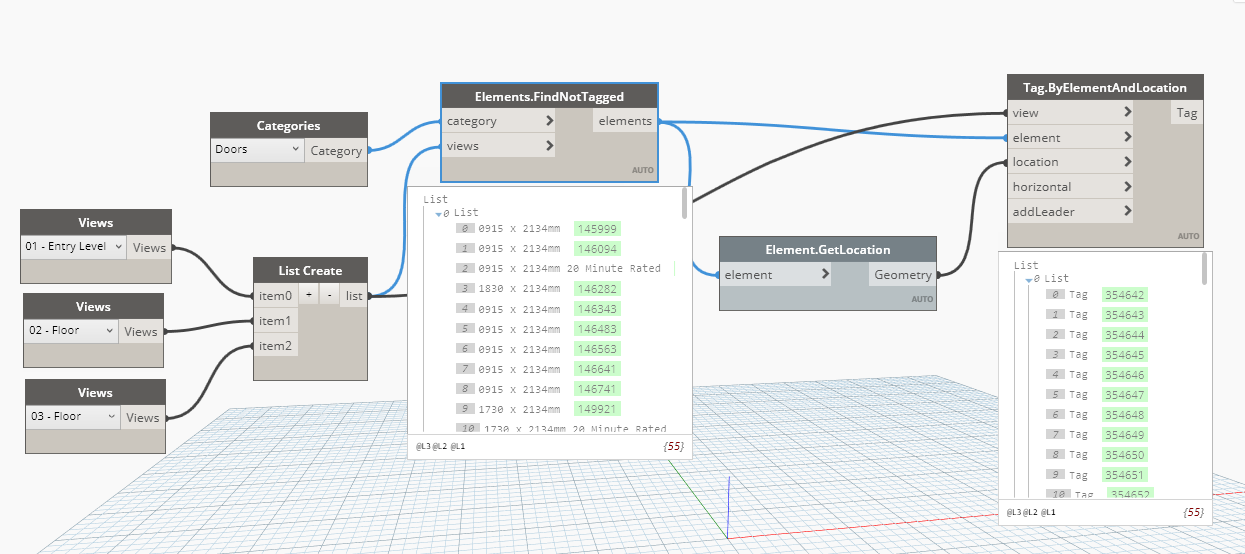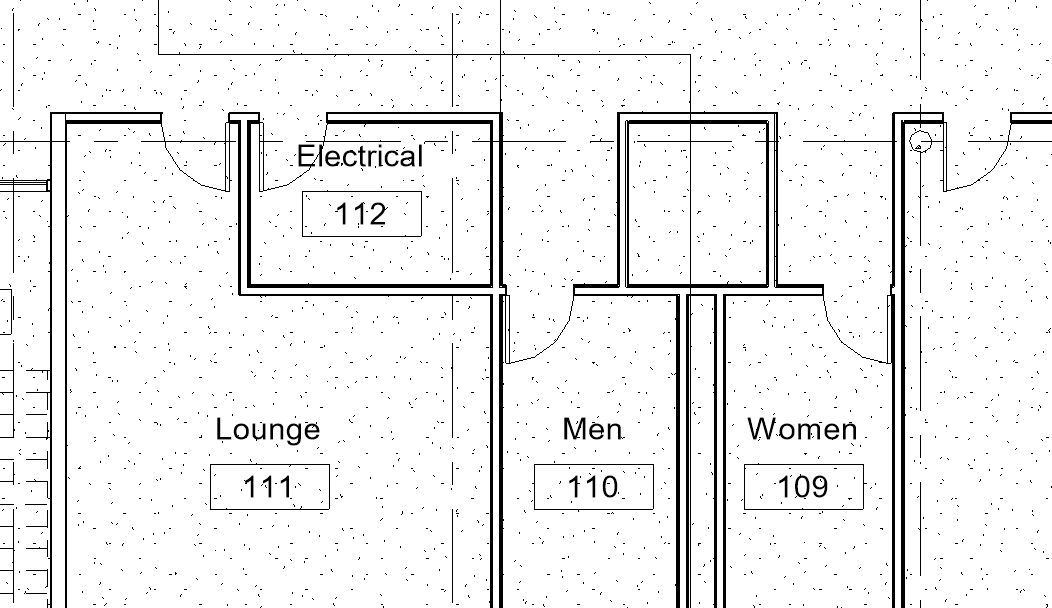
Onion nodes – tag on multiple views workflow
To continue Revit tagging topic I want to show in this post how to easily tag automatically using our Onion package. The package contains Elements.FindNotTagged node that lets us search for not tagged elements in a list of views, by category. (please keep in mind that this workflow will not work for spatial elements, like rooms or spaces unfortunately).
I going to use Revit advanced architectural example to show how to tag all not tagged doors in the main floor plans. (I have deleted some of the tags for the purpose).
First we have to pick a category of elements to be tagged and create a list of views to process. Then we plug it into our custom node and as a result we receive a list of items without a tag, sorted by view.
Then we use standard TagByElementAndLocation node to create tag. We have to provide also with a location for the tag, which in our case can be simply taken from the door element. That’s all!
Please find .dyn file attached at the bottom.
tagDoors.dyn