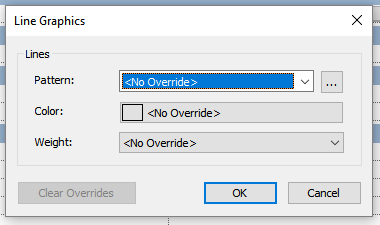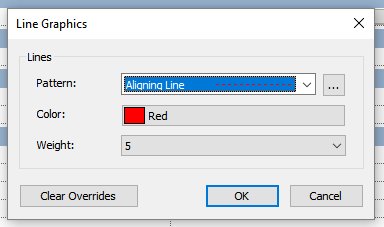
Resetting MEP systems overrides
Revit MEP models allow overriding graphical display of entire MEP systems. It can be problematic when linking such models to eg. architecture. Often we would like to adjust visibility settings of MEP elements, but it cannot be done because of those overrides. Their priority is higher then view templates or filters.
A solution for that is removing those overrides for every system separately, every time we receive a new revision of the MEP model… Fortunately it can be automated by using Dynamo or macros.
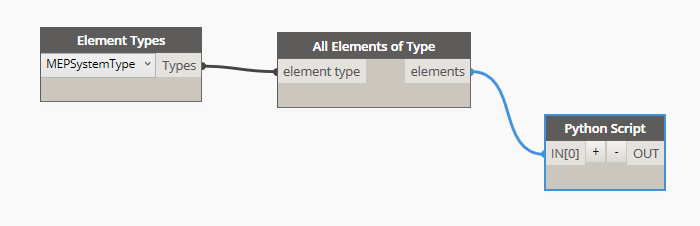
Nodes setup is not very complex. The most important part is obviously the last one – containing some python code:
As far as I know Revit API does not contain a function to reset the overrides. However for each category (line weight, line color, pattern) assign a default value and thus remove its override.
Similarly above problem can be solved with a C# macro: